PaleoScan 2024.1 - New Features & Enhancements
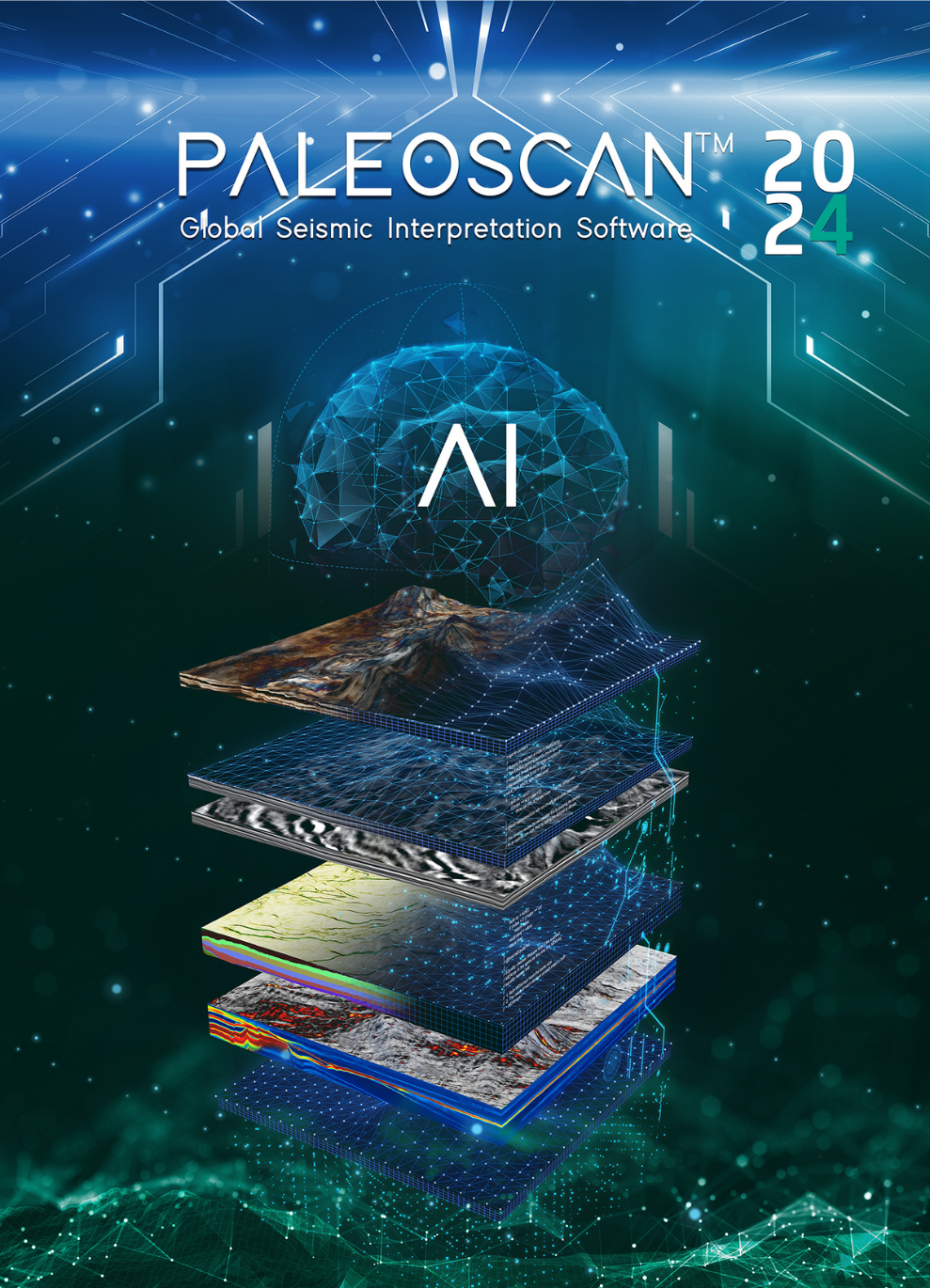
Unlock Deeper Geological Insights Even Faster
PaleoScan 2024.1 New Features & Improvements
Following the release of PaleoScan 2024, we’re excited to present a brief overview of its latest features and enhancements. This latest version of our leading global seismic interpretation platform revolves around further improving the accuracy of your interpretations and the ease and speed at which you can achieve them.
Well Marker-Horizon Zero-Offset & Vectorial Mapping
Ensure robust quality control at both regional and reservoir scales by identifying and fixing discrepancies between Well Markers and Horizons.
Continuing our focus on reservoir characterization and offering optimal outputs for simulation, we developed a new workflow to apply Well Marker-Horizon Zero-Offsets. This workflow relies on a toolset which allows us to:
- maintain the accuracy of the interpretation reflected in our RGT model (Best Horizon Match)
- review the resolution of the targeted Horizons (Horizon Resampling)
- cancel the vertical mistie between a Marker and its associated Horizon (Fit Horizon with Marker)
- create watertight Horizons (Fit Horizon with Faults)
- accurately erase or clean Horizons in targeted fault blocks (Surgical Horizon Eraser).
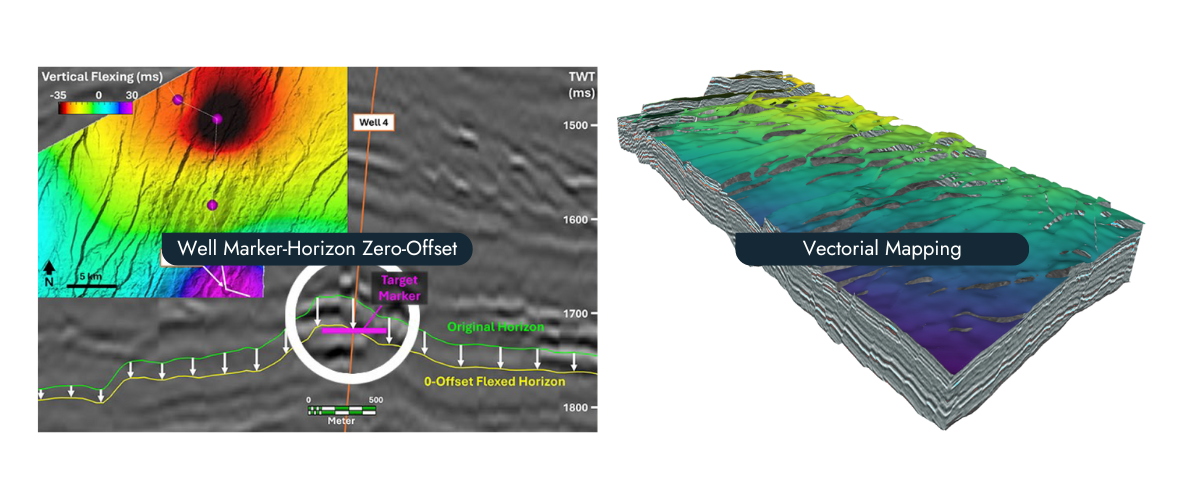
Mapping Viewer Layout
Elevate and streamline your reporting and publishing.
A dedicated set of widgets for customizing the layout of 2D Viewers, including Horizon, Horizon Stack, InLine, XLine, and Time-Slice views.
- easily create and reuse layout templates
- tailor the design of tools like orientation symbols and scales, and add legends to ensure your reports and presentations are professional, adaptable and ready-to-print.
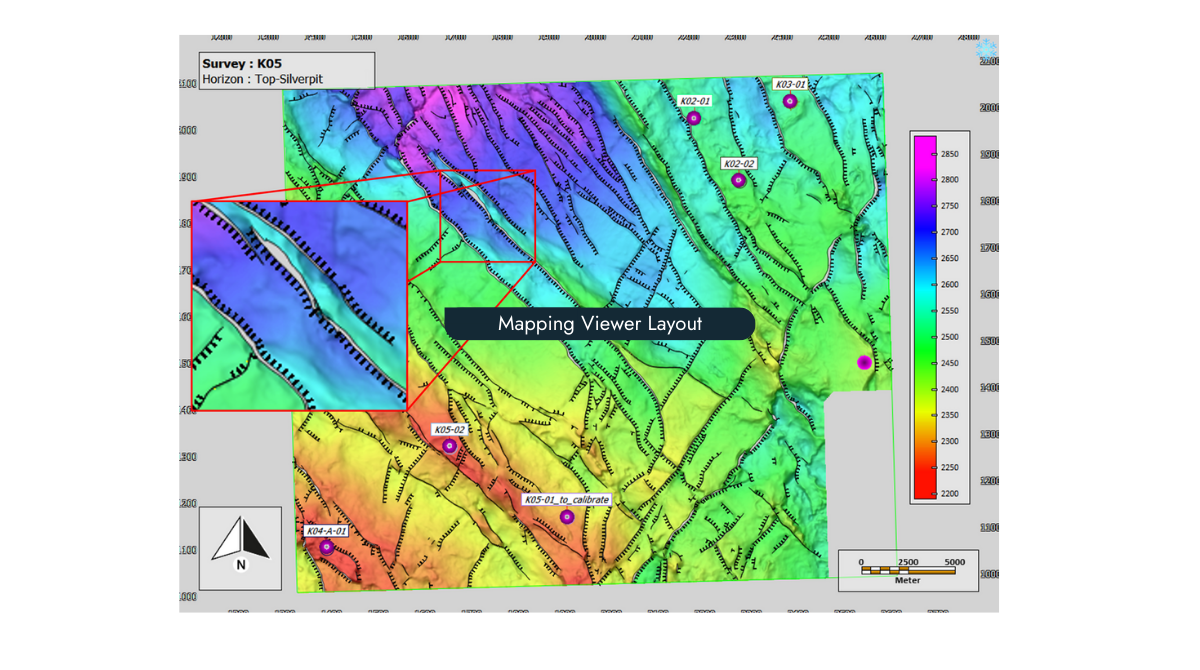
AI Gateway & AI FaultAssist
Unleash the power of AI-Assisted technology on your seismic data in the RGT environment
Introducing the AI Gateway, a groundbreaking interface designed to unlock the full potential of AI in PaleoScan™ via server and cloud environments. This new add-on empowers users to execute embedded microservices and custom scripts, enhancing flexibility and functionality.
We are excited to launch this interface with the integration of AI FaultAssist, an advanced tool for automatic fault detection developed in collaboration with Chevron.
Stay tuned for more microservices!
.png)
Optimized Waveform Classification
Transform geophysical data into actionable geological insights by identifying facies patterns and extracting geobody elements from any highlighted seismic expression
Introducing the enhanced Waveform Classification tool, initially launched in PaleoScan version 2023. This advanced geological analysis feature now includes expanded input options and improved constraining methods, delivering more refined and accurate analysis of your seismic data.
- classify and map on horizons based on any input attribute including frequency, envelope, phase and sweetness as suggested filters
- constrain classifications to an AOI using Cultures or Polygons
- post-classification smoothing option to reduce noise and improve map quality
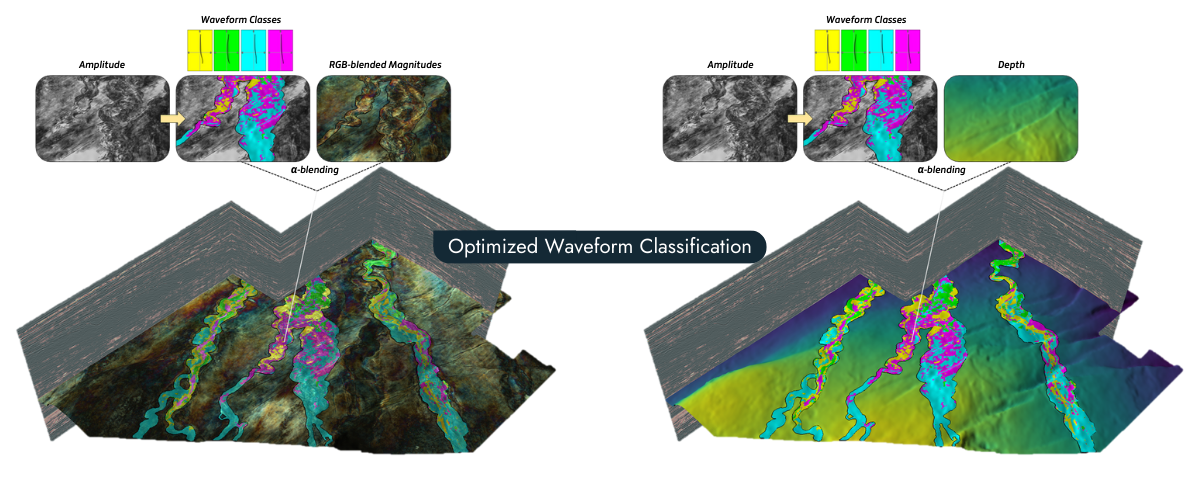
Custom Workflow Interface
Streamline, share and access custom workflows
A new interface in PaleoScan™ enables users to create and save custom workflows using actions and tools from existing modules. This feature simplifies returning to favorite workflows, enhances intra-team sharing, and facilitates setting specialist-approved processes.
Other Enhancements and Additions to PaleoScan™ 2024
Read Native VDS Format: PaleoScan™ can now read volumes in native VDS format
Udomore Interoperability: New push/pull tools available for exchange of horizons, cultures, polylines, markers & location points
High Resolution Color Bars Compatibility: PaleoScan™ now handles 12-bit RGB color palette (1984 colors) on top of only 256 before. This is a significant enhancement for the display if indexed
AFE Improvements: The interface of the Automatic Fault Extraction workflow has been restructured to better distinguish the 3 steps of the workflow and the parameters relative to each step.
Licensing & Extension Management Improvements
The Licensing Management, both at the opening of PaleoScan and once in the application, has been improved to be more invisible to users:
- license Manager now handles the license server connection more smoothly
- extensions available in the license can be controlled through the Extension Manager
- activation of the extensions when using dedicated tools is silent for less interference in the users’ workflow
Useful Links
For a full list of enhancements and new features: PaleoScan 2024.1 Release Notes
PaleoScan 2024 User Guide (user accounts only)
PaleoScan 2024.1 Getting Started (user accounts only)
For technical support please contact support@eliis.fr
To book a demo, please contact us on contact@eliis.fr
For more info for existing license holders or to discuss your new release roll-out plan, including training etc, please contact your account manager

